Welcome to HydrostreamForums.com
If you're not registered, please consider doing so. It's easy - just click the "Register" link at the top
right corner of the page. Our forum needs members like you to contribute to the site in order to survive.
We are a community of boat lovers and Hydrostream enthusiasts here; we are happy to help anyone
who may need advice or guidance for their 'Stream; and we encourage members to offer their advice
and guidance to others as well. Thank you for visiting our forums, and please register.
We're better than Facebook.
Registering only takes a few minutes and you can do so by CLICKING HERE
If you are a member, don't forget to log in to take full advantage of the forum.
If you're not registered, please consider doing so. It's easy - just click the "Register" link at the top
right corner of the page. Our forum needs members like you to contribute to the site in order to survive.
We are a community of boat lovers and Hydrostream enthusiasts here; we are happy to help anyone
who may need advice or guidance for their 'Stream; and we encourage members to offer their advice
and guidance to others as well. Thank you for visiting our forums, and please register.
We're better than Facebook.
Registering only takes a few minutes and you can do so by CLICKING HERE
If you are a member, don't forget to log in to take full advantage of the forum.
How to add HydrostreamForums to your mobile home screen
How to add HydrostreamForums to your mobile home screen.
This will show you how to add a shortcut to the HydrostreamForums web site to the home screen on your mobile device.
This will show you using Google Chrome on Android and most stock android browsers.
First, go to the HydrostreamForums home page (https://www.hydrostreamforums.com/)
Once on the main home page, follow the instructions below.
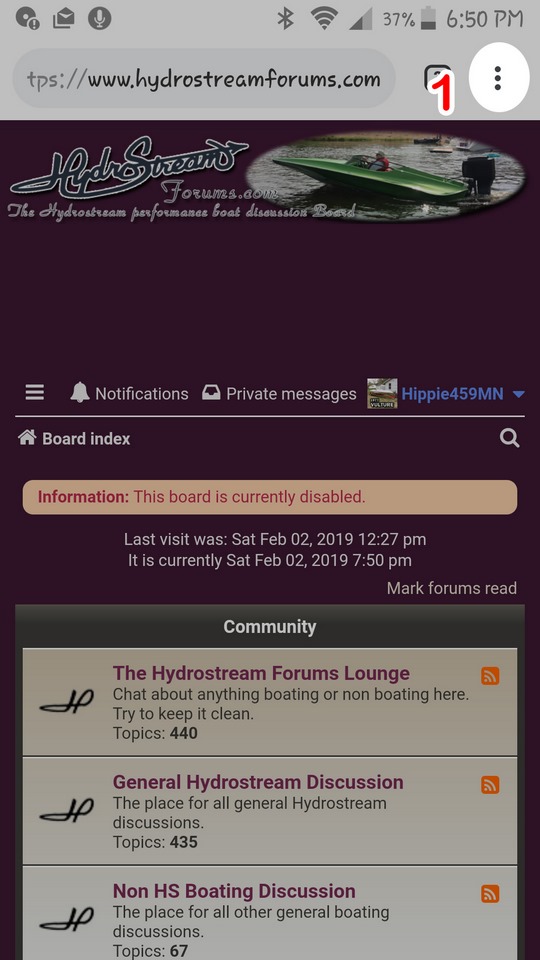
1- Click on the drop down in the top right corner of the screen (3 dots in this case)
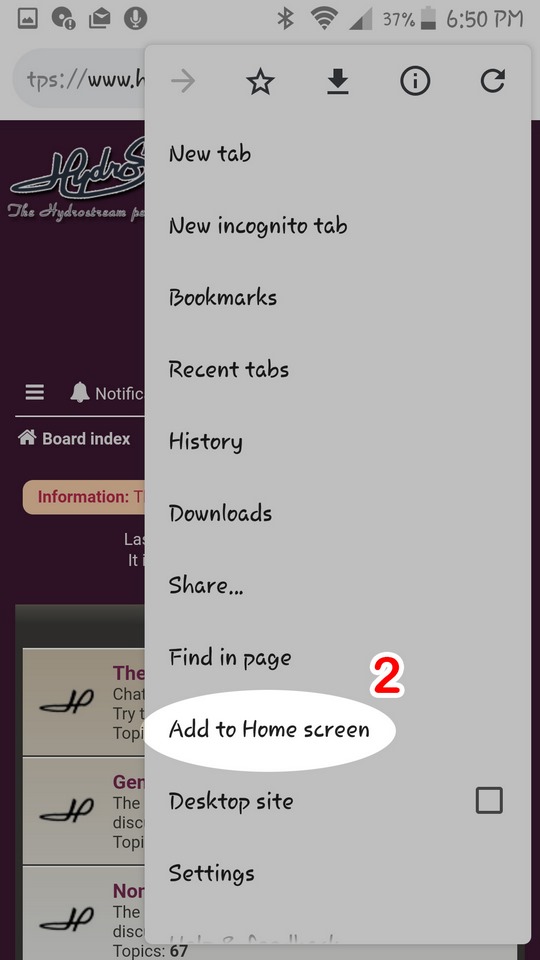
2 - Now select 'Add to Home Screen'
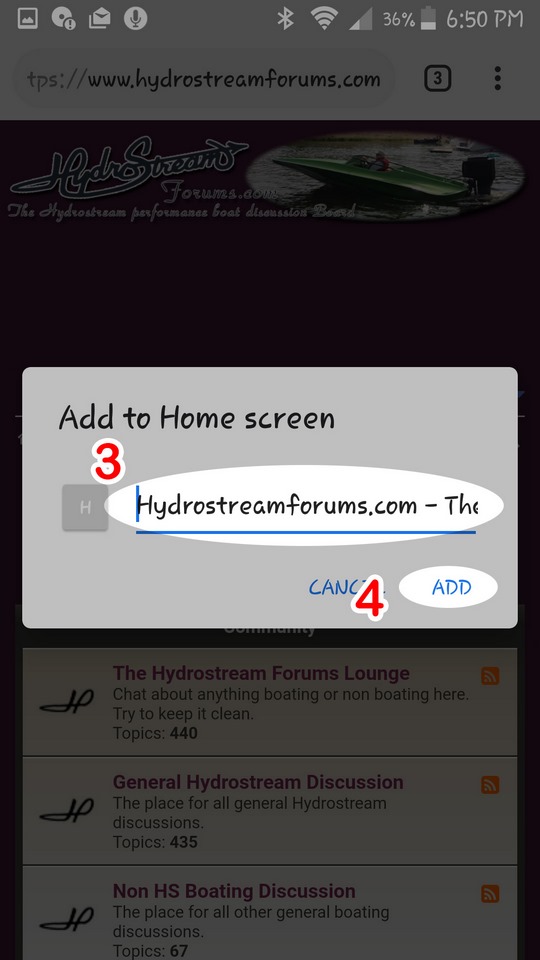
3 - Here you can edit the name to appear on the icon/shortcut you place on your home screen.
4 - when you are finished you can click 'Add'
NOTE: Some browsers may not include steps 3 and/or 4 and will automatically add the shortcut/icon after step 2.
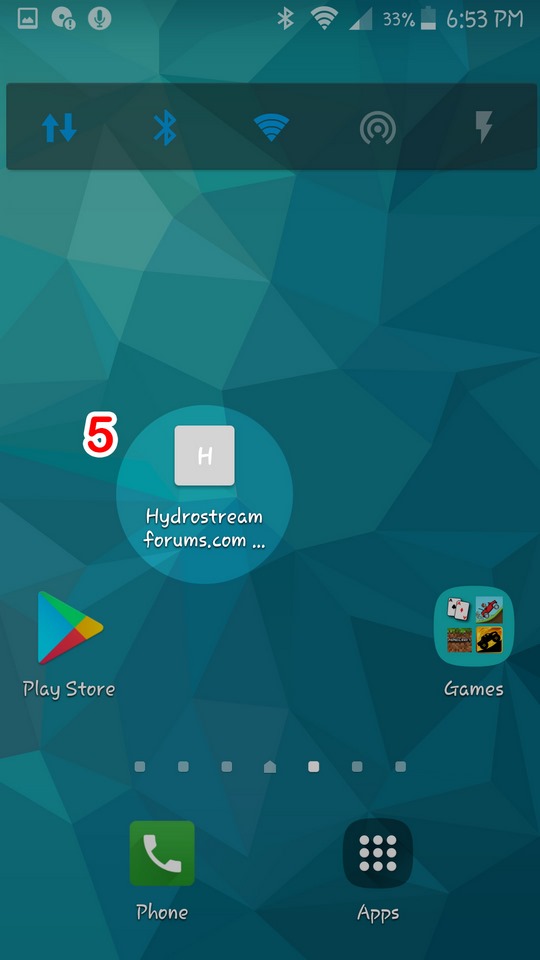
5 - And that's it, you now have a quick easy way to get to the web site in one simple click.
We will try to get instructions for other browsers added as we can.
Back to the HydrostreamForums.com Knowledge Base
This will show you how to add a shortcut to the HydrostreamForums web site to the home screen on your mobile device.
This will show you using Google Chrome on Android and most stock android browsers.
First, go to the HydrostreamForums home page (https://www.hydrostreamforums.com/)
Once on the main home page, follow the instructions below.
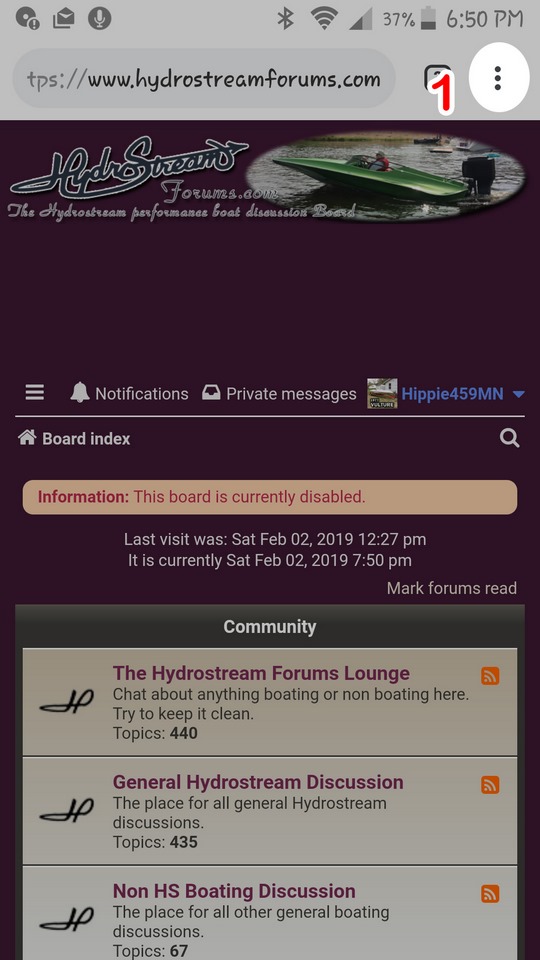
1- Click on the drop down in the top right corner of the screen (3 dots in this case)
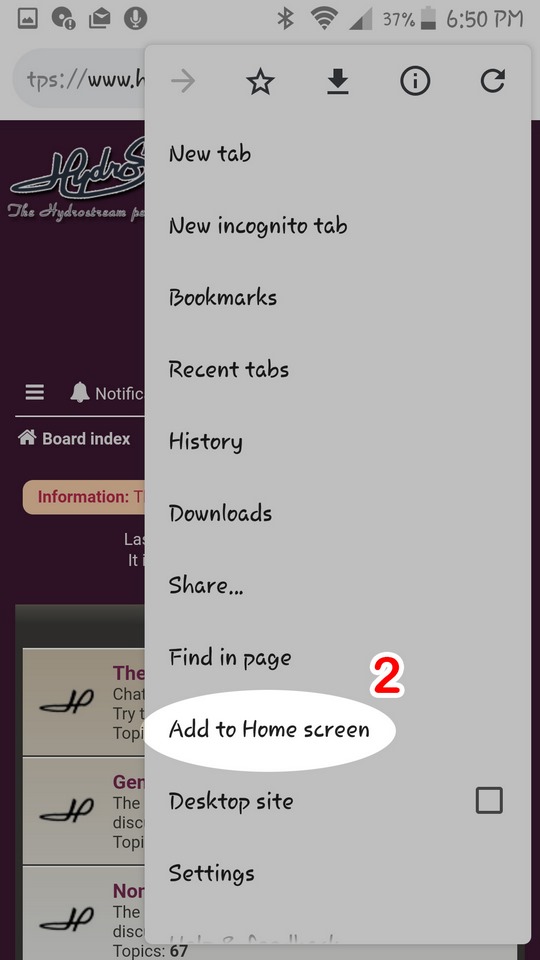
2 - Now select 'Add to Home Screen'
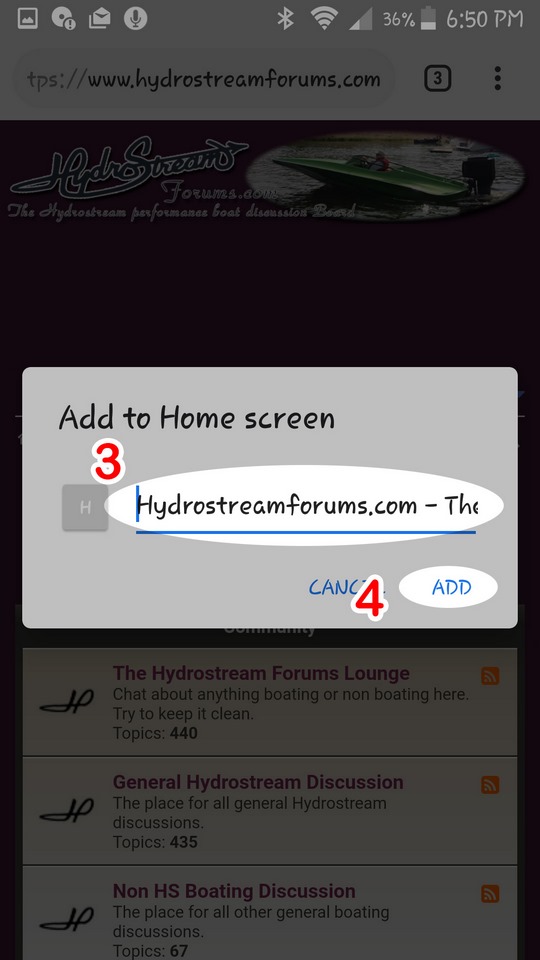
3 - Here you can edit the name to appear on the icon/shortcut you place on your home screen.
4 - when you are finished you can click 'Add'
NOTE: Some browsers may not include steps 3 and/or 4 and will automatically add the shortcut/icon after step 2.
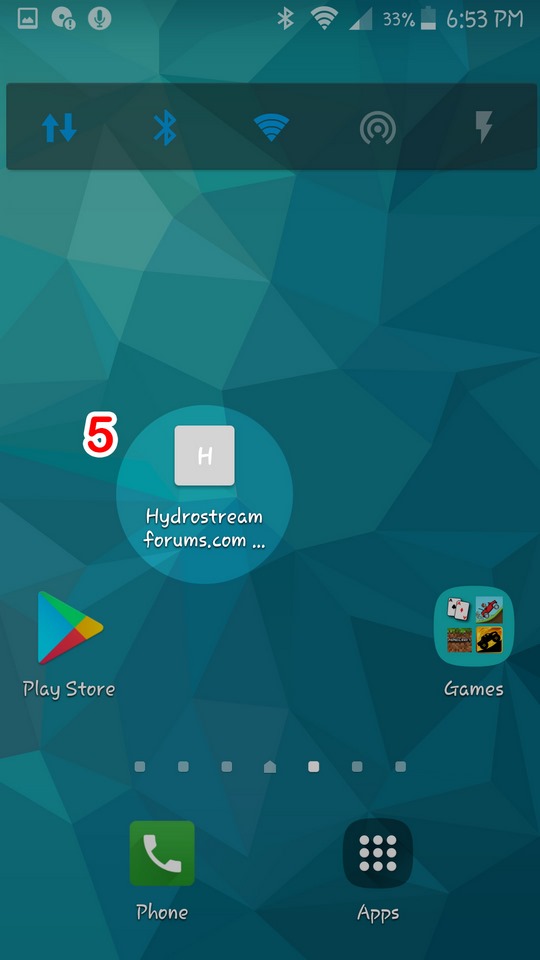
5 - And that's it, you now have a quick easy way to get to the web site in one simple click.
We will try to get instructions for other browsers added as we can.
Back to the HydrostreamForums.com Knowledge Base
