Wondering how to post images or maybe change your avatar or maybe something else?
You can find that and a lot of other useful tips for using the forums in the HydrostreamForums Knowledge Base.
To visit the HydrostreamForums Knowledge Base CLICK HERE
You can find that and a lot of other useful tips for using the forums in the HydrostreamForums Knowledge Base.
To visit the HydrostreamForums Knowledge Base CLICK HERE
Uploading and Posting Images
How to upload/post images easily
How to upload images on Hydrostreamforums and post them in your posts.
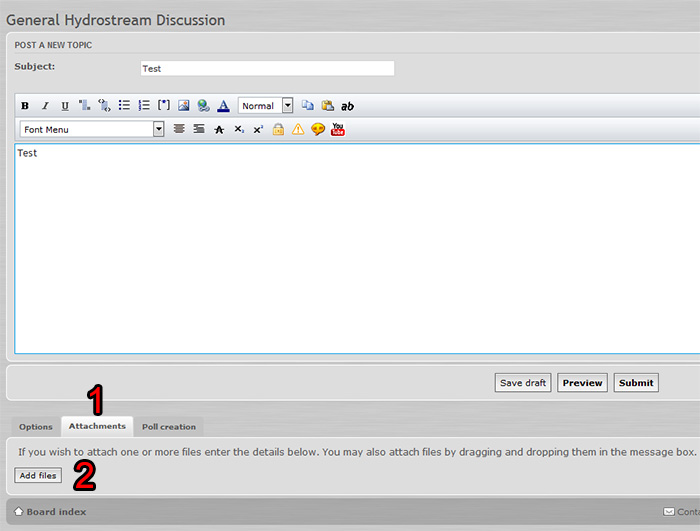
Click image to enlarge
When making a new post or replying to a post, at the bottom of the page, click on the Attachments tab (1)
Next click the "Add Files" button (2). In the pop up (File browser) you can select multiple files by holding
down the CTRL key on your computer keyboard when selecting your images/files.
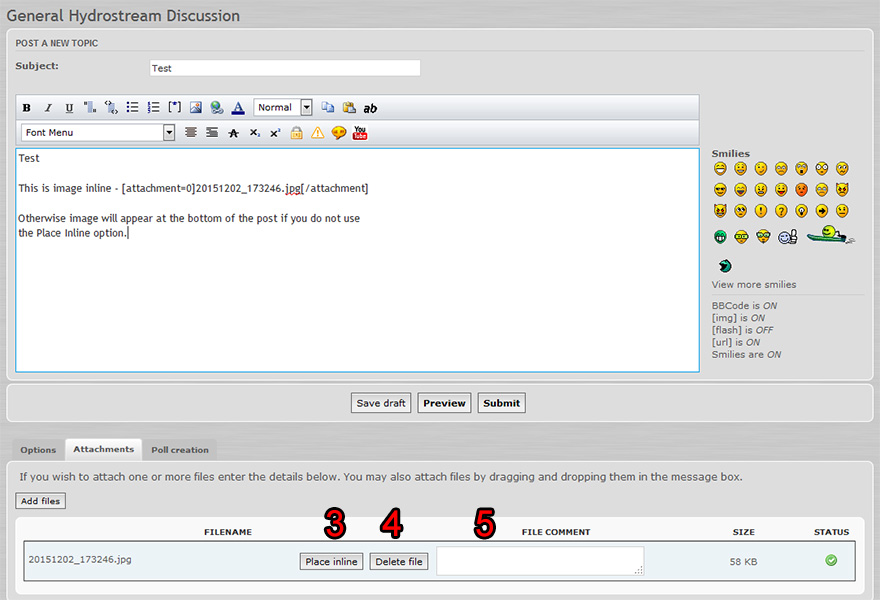
Click image to enlarge
After your files are done uploading you can leave them and finish your post or you can place your images inline by clicking on
the "Place Inline" Button (3). If you have uploaded the wrong image or choose to not add an image, you can easily
delete it by clicking the "Delete File" button (4).
Also, if you wish to add a brief description the the image/file you my do so by entering it in the box labeled "File comment" (5).
This is completely optional and is not required.
Hope that helped. This will be updated shortly with info on adding images from 3rd party image hosting sites.
Back to the HydrostreamForums.com Knowledge Base
How to upload images on Hydrostreamforums and post them in your posts.
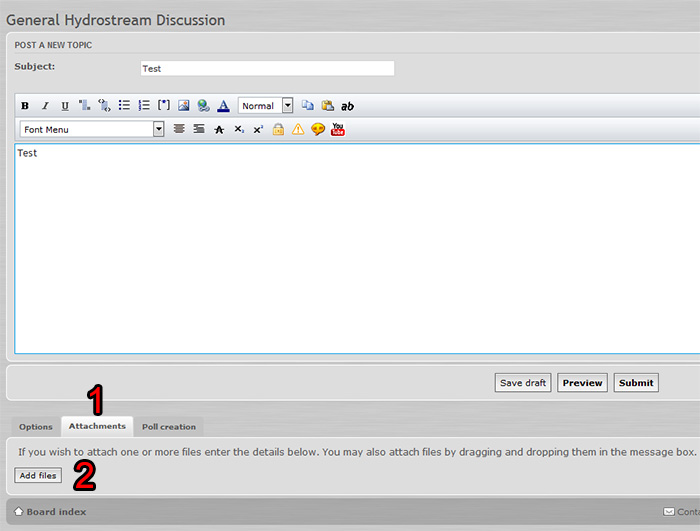
Click image to enlarge
When making a new post or replying to a post, at the bottom of the page, click on the Attachments tab (1)
Next click the "Add Files" button (2). In the pop up (File browser) you can select multiple files by holding
down the CTRL key on your computer keyboard when selecting your images/files.
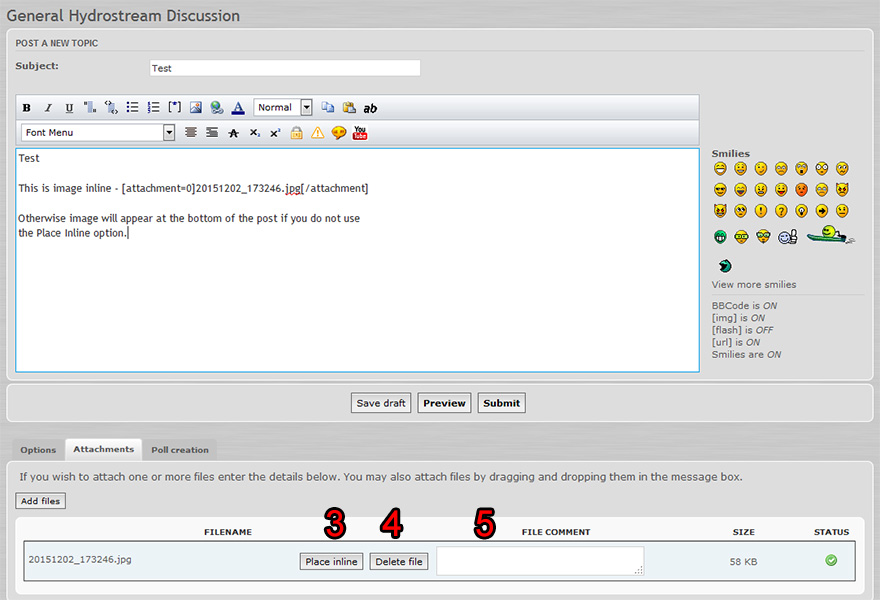
Click image to enlarge
After your files are done uploading you can leave them and finish your post or you can place your images inline by clicking on
the "Place Inline" Button (3). If you have uploaded the wrong image or choose to not add an image, you can easily
delete it by clicking the "Delete File" button (4).
Also, if you wish to add a brief description the the image/file you my do so by entering it in the box labeled "File comment" (5).
This is completely optional and is not required.
Hope that helped. This will be updated shortly with info on adding images from 3rd party image hosting sites.
Back to the HydrostreamForums.com Knowledge Base
